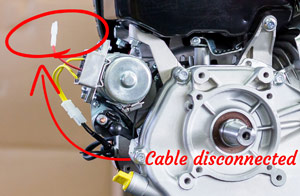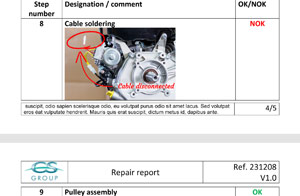undefined
Use the full power of the editor
Take control in the creation of your applications
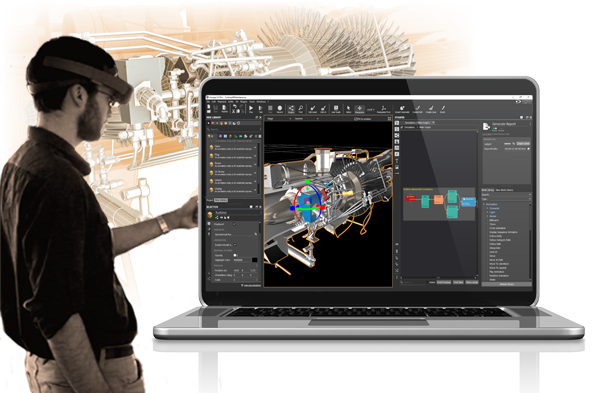

Use a powerful and
user friendly interface
user friendly interface
Plug to your SI
and play
and play
Create scalable
application
application
Re use existing
content
content
Publish on multi
platforms
platforms
Save time and money
in producing AR content
in producing AR content
Create procedures easily
Discover two different ways to gain productivity
Use a wide variety of augmentations
Build immersive applications fast and include augmentations :
- 3D Objects
- Highlighted Subpart
- Interactive Point of Interest
- User manual
- Technical documentation
- Animated models

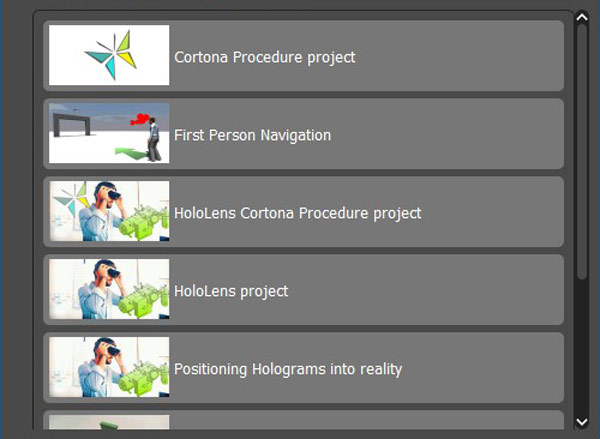
Use predefined templates
Don't start from scratch, reuse the proposed application templates to speed up your development time.
♦ Step by step procedure
♦ HoloLens Applications
♦ 3D Model Augmented Reality
♦ Image Tracking Augmented Reality
♦ Step by step procedure
♦ HoloLens Applications
♦ 3D Model Augmented Reality
♦ Image Tracking Augmented Reality
Blend virtual content to reality
Inscape SW supports the most popular tracking technologies and provides a solution that best suits your use case.
Slam Tracking
Powerful SLAM performs fast tracking initialization with preregistered environment map.
Images

Without CAD data, use basic images and combine them to SLAM tracking.
QR Code

Benefit from fast configuration and detection with the proven QRCode tracking algorithm.
3D Object Tracking
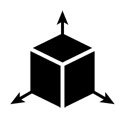
Handle 3D model tracking from CAD data.
Native Device Tracking
AR headsets include tracking technologies compatible with Inscape SW.
Extended Tracking
Allows more freedom and tracking stability with the combination of images or 3D and SLAM tracking.
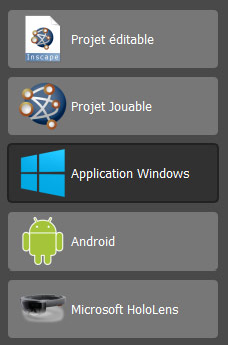
Publish custom applications
Publish a complete standalone application package including Inscape Player and application data ready to deploy on all your devices and operating systems.
Deploy everywhere
Application created with Inscape can easily be deployed on any device, tablet, smartphone or MR Glasses.

Inscape SW supports Hololens 2
We are a Microsoft Partner since 2018, and fully support Hololens Mixed Reality glasses.